A Minecraft server is a computer program that allows players to connect to a shared world. There are many different types of Minecraft servers, which can run different game modes and have different settings. For example, some servers might have PvP enabled, while others might be focused on building and creativity.
Introduction to Minecraft Servers
A Minecraft server is a computer program that allows players to connect to a shared world. There are many different types of Minecraft servers, which can run different game modes and have different settings. For example, some servers might have PvP enabled, while others might be focused on building and creativity.
What is a Dedicated or a Self-Hosted Server?
A self-hosted or Dedicated server is a server that is hosted on your own computer or laptop. This type of server is generally more stable and reliable.
Is Minecraft Dedicated or Self-Hosted Server is 24/7 Online?
A Minecraft Dedicated or Self-Hosted Server can be set up to run 24/7, as it is hosted on your machine but it can be online 24/7 only If your machine is on. However, there is a way to set up a self-hosted server to run 24/7, that is using a dedicated machine for hosting.
Pros and Cons of Dedicated or Self-Hosted Minecraft Servers
There are pros and cons to Dedicated or Self-Hosted Minecraft servers.
Some of the advantages include:
More stable and reliable: A Dedicated or Self-Hosted Server is hosted on a your machine, which means it is generally more stable and reliable than a hosted server.
Better performance: A Dedicated or Self-Hosted Server can offer better performance, as it is not subject to the same limitations as a Hosted server
Lower cost: A self-hosted server is generally much cheaper than a dedicated server, as you do not need to pay for hosting.
More control: With a self-hosted server, you have more control over the settings and configuration of the server.
Some of the disadvantages include:
It is Stable, Reliable and gives Better Performance only when your machine is good.
It is little difficult to manage If you don't have knowledge about this.
Minimum Requirements for Hosting a Minecraft Server
Before setting up a Minecraft server, it's important to ensure that your computer or laptop meets the minimum requirements. These requirements include:
A 64-bit or 32-bit operating system, such as Windows 10 or macOS 10.12 Sierra or later.
At least 2GB of RAM.
At least 2 CPU cores.
A high-speed internet connection.
Any operating system would work as minercaft is available for all the major operating systems.
1 GB storage is enough only if you host a Basic Vanilla Server.
"Note:-This is only good for 2-5 players"
Now Choosing a Server Software
There are several different server software options available for running a Minecraft server, each with its own unique features and settings. Some of the most popular options include:
Minecraft Server: This is the official server software from Mojang, the creators of Minecraft. It is free to use and offers a variety of customization options.
Spigot: This is a popular server software that offers a variety of plugins and mods for customizing your server.
PaperMC: This is a high-performance server software that is designed to run with minimal lag.
Setting up the Minecraft Server
Once you have chosen your server software, it's time to set up your Minecraft server. The exact process will vary depending on the software you are using, but here are the basic steps:
Download and install the server software.
- Go to Minecraft official website to download server.jar file.
- Make a folder with any name you like for your server just like this
- Now write this command in the start .bat file
java -Xmx1024M -Xms1024M -jar minecraft_server..jar nogui
Note:- This tutorial might not be familiar with beginners so it is much better to watch my tutorial It is in Hindi language but the subtitles are available in English
Optional settings:
Configure the server settings, such as the game mode, difficulty level, and server name.
Port forward your router to allow external players to connect to your server.(Better watch a video on it)
Start the server and invite your friends to join!
Troubleshooting Common Minecraft Server Issues
Running a Minecraft server can be a complex process, and there are many issues that can arise along the way. Here are some common issues and how to troubleshoot them:
Lag: If your server is experiencing lag, try reducing the view distance or adjusting the server settings to reduce the load on your hardware.
Connection issues: If players are having trouble connecting to your server, check to make sure that your port forwarding is set up correctly and that your internet connection is stable.
Crashes: If your server is crashing frequently, try updating your server software or removing any problematic plugins or mods.
"Note:-Always download Compatible mods or plugins for your minecraft server"
Best Plugins and Mods for Minecraft Server
One of the best things about running your own Minecraft server is the ability to fully customize it with plugins and mods. Here are some of the best options:
EssentialsX: This plugin adds a variety of essential commands and features, such as teleportation, home setting, and more.
WorldEdit: This mod allows you to quickly and easily edit the terrain of your world.
Dynmap: This plugin adds a live map to your server, allowing players to see where they are and where other players are located.
Conclusion and Final Thoughts
Running your own Minecraft server can be a fun and rewarding experience, but it's important to understand the pros and cons of dedicated or self-hosted servers. With the right hardware and software, you can create a stable and reliable server that your friends or community will love to play on.
If you're looking for a free Minecraft server, there are several options available, such as Aternos and Minehut. However, keep in mind that these servers may not offer the same level of performance and reliability as a dedicated or self-hosted server will because the free hosting providers always have a lot of limitations such as you can't add you own or downloaded from web mods and plugins, Player limitations etc.
Overall, the key to a successful Minecraft server is finding the right balance between customization, performance, and stability. With a little bit of patience and Hard work.
Thanks for reading
Have a Nice time
Team┃ZRF


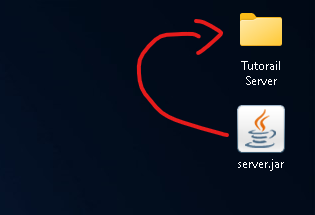


0 Comments